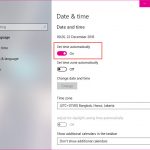หลายคนอาจน่าจะเคยเจอปัญหาว่า ทำไมบางโฟลเดอร์แสดงผลไม่เหมือนกับโฟลเดอร์อื่นๆ
โฟลเดอร์ใน Windows มีการแสดงผลหลายรูปแบบครับ วันนี้เราจะมาทำความรู้จักการแสดงผลแบบต่างๆ ครับ
1. Extra large icons
 Windows Folder View – 1 Extra Large Icons
Windows Folder View – 1 Extra Large Icons
- ทุกคนสามารถกดปุ่ม Ctrl + เมาส์ Scroll Up/Down เพื่อเพิ่ม/ลดขนาดรูปภาพได้
2. Large icons
 Windows Folder View – 2 Large Icons
Windows Folder View – 2 Large Icons
3. Medium icons
 Windows Folder View – 3 Medium Icons
Windows Folder View – 3 Medium Icons
4. Small icons
 Windows Folder View – 4 Small Icons
Windows Folder View – 4 Small Icons
5. List
 Windows Folder View – 5 List
Windows Folder View – 5 List
6. Details
 Windows Folder View – 6 Details
Windows Folder View – 6 Details
7. Tiles
 Windows Folder View – 7 Tiles
Windows Folder View – 7 Tiles
8. Content
 Windows Folder View – 8 Content
Windows Folder View – 8 Content
สำหรับวิธีเปลี่ยนการแสดงผลใน Folder สามารถทำได้ง่ายๆ โดย
1. คลิกขวาที่พื้นที่ว่างของโฟลเดอร์ >> คลิก View >> เลือกการแสดงผลที่ต้องการ
 การแสดงผล Folder แบบต่างๆ (View)
การแสดงผล Folder แบบต่างๆ (View)
บทความอื่นๆ ที่เกี่ยวข้อง
-
[Windows] วิธีเรียงไฟล์ในโฟลเดอร์แบบต่างๆวันนี้ผมจะมาแนะนำวิธีเรียงข้อมูลในโฟลเดอร์แบบต่างๆ ครับ วิธีเรียงไฟล์ในโฟลเดอร์แบบง่ายๆ คือ 1. คลิกขวาที่พื้นที่ว่างในโฟลเดอร์ >> คลิก Sort by 2. จากนั้นเลือก Attribute ที่ต้องการ (Name, Date, Type, Size) [Windows] วิธีเรียงข้อมูลใน…
-
[Windows] วิธีค้นหาไฟล์ในโฟลเดอร์วิธีง่ายมากๆ เลยครับ เพียงแค่ >> เปิดโฟลเดอร์ที่ต้องการ >> คลิกที่กล่องค้นหา มุมขวาบน (ดังรูป) >> พิมพ์ Keyword ที่ต้องการ ระบบจะแสดงไฟล์ที่เราต้องการครับ [Windows] วิธีค้นหาไฟล์ในโฟลเดอร์
-
Windows 10 – วิธีตั้งเวลาเพื่อนๆ เคยเจอปัญหาเปิดคอมพิวเตอร์มาแล้ว เวลาในเครื่องไม่ตรงกับความเป็นจริงไหมครับ? วันนี้ผมจะมาแนะนำวิธีตั้งเวลาในเครื่องให้ตรงกับความเป็นจริงครับ ขั้นตอนที่ 1 – กดปุ่ม Windows บนคีย์บอร์ด – พิมพ์คำว่า “date” – คลิกที่เมนู Date & time settings –…
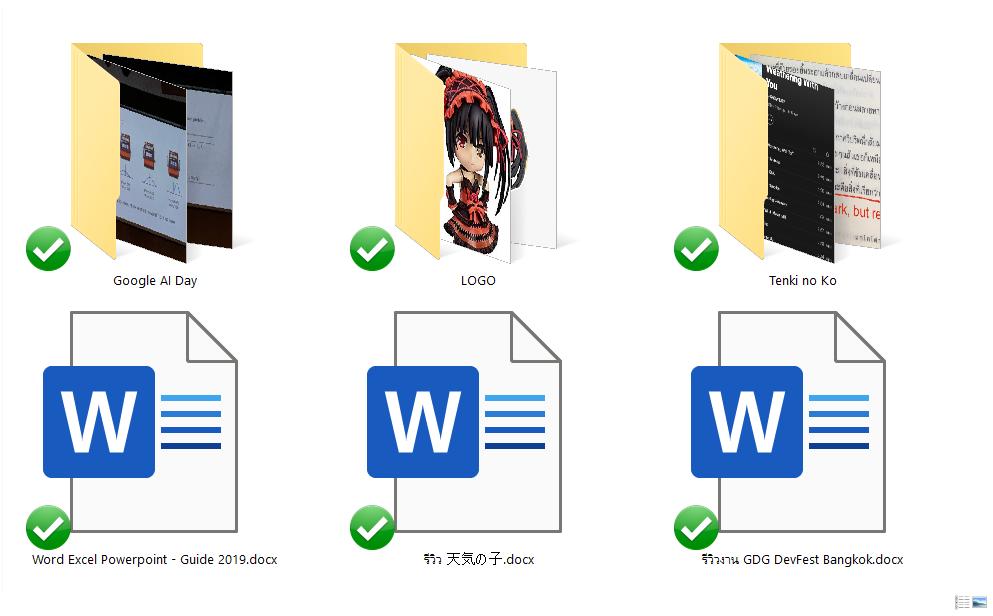
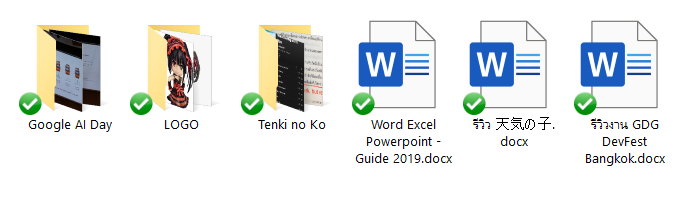
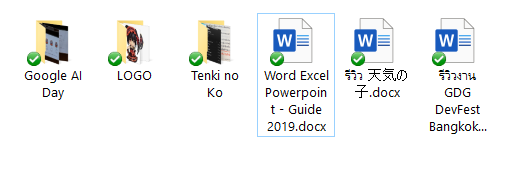
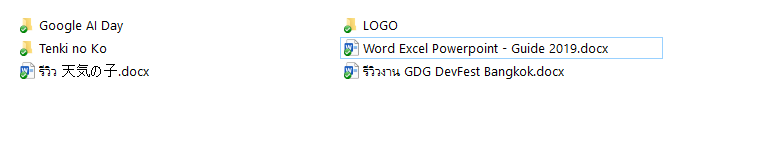
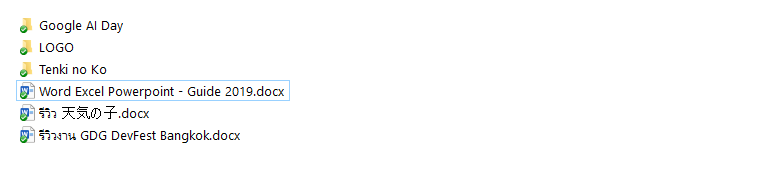
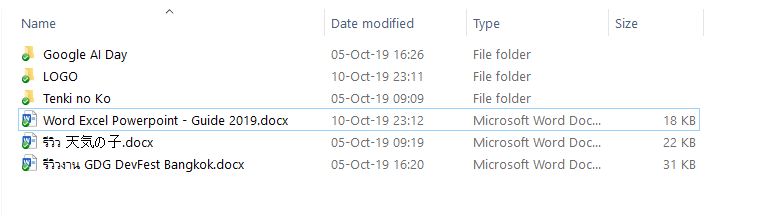
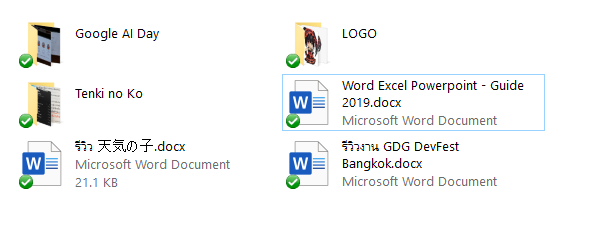
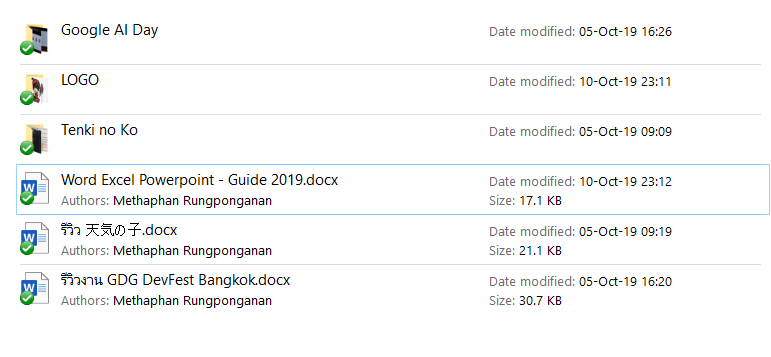
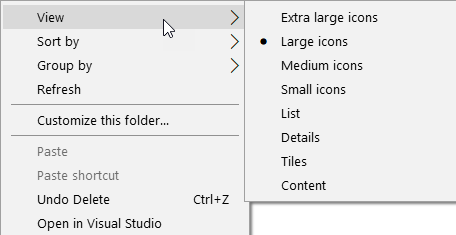
![[Windows] การแสดงผลไฟล์ในโฟลเดอร์แบบต่างๆ (View)](https://wiki-m.com/wp-content/uploads/2020/04/Windows-Folder-View-1-Extra-Large-Icons-449x300.png)
![[Windows] วิธีเรียงข้อมูลใน Folder แบบต่างๆ](https://wiki-m.com/wp-content/uploads/2020/04/Windows-วิธีเรียงข้อมูลใน-Folder-แบบต่างๆ-150x150.png)
![[Windows] วิธีค้นหาไฟล์ในโฟลเดอร์](https://wiki-m.com/wp-content/uploads/2020/04/Windows-วิธีค้นหาไฟล์ในโฟลเดอร์-150x150.png)